
- Видео 174
- Просмотров 31 262 536
Kenji Explains
Великобритания
Добавлен 26 ноя 2012
🧑💻 Explaining the data, business, and finance concepts I wish I had known earlier!
📚 Check out my courses if you want to learn more: careerprinciples.com
✌️Have a great day!
📚 Check out my courses if you want to learn more: careerprinciples.com
✌️Have a great day!
How to Mail Merge to Send Personalized Bulk Emails
Use Mail Merge to send customized bulk emails in just one click.
🔥Take our Microsoft Office Bundle: www.careerprinciples.com/courses/microsoft-office-bundle
In this tutorial, you'll learn a super easy method to send personalized bulk emails called mail merge. We'll go from just having a list of details in Excel, to creating a dynamic Word document where fields like the name, the commission, and the product change for each recipient, and finally we'll send all of these customized emails in just one click in outlook.
Mail merge is a feature that allows users to create personalized documents, such as letters, emails, labels, or envelopes, by combining a single template with a data source. This ...
🔥Take our Microsoft Office Bundle: www.careerprinciples.com/courses/microsoft-office-bundle
In this tutorial, you'll learn a super easy method to send personalized bulk emails called mail merge. We'll go from just having a list of details in Excel, to creating a dynamic Word document where fields like the name, the commission, and the product change for each recipient, and finally we'll send all of these customized emails in just one click in outlook.
Mail merge is a feature that allows users to create personalized documents, such as letters, emails, labels, or envelopes, by combining a single template with a data source. This ...
Просмотров: 11 176
Видео
Top Excel Formulas You Should Know in 2024
Просмотров 22 тыс.21 час назад
Learn the most important Excel formulas in just 15 minutes. 🚀Get FREE Excel chart templates from Hubspot: clickhubspot.com/asb 🆓 DOWNLOAD Free Excel file for this video: careerprinciples.myflodesk.com/ye44degdxs Excel has over 470 functions, so knowing which one to use can be rather overwhelming. That's why in this video I'm going to teach you some of the most important Excel functions through ...
How To Compare Excel Files and Find Differences
Просмотров 22 тыс.14 дней назад
How to compare two Excel sheets and find differences between them. 👉 Excel for Business & Finance Course: www.careerprinciples.com/courses/excel-for-business-finance 🆓 DOWNLOAD Free Excel file for this video: careerprinciples.myflodesk.com/xvexzhqfma In this video I'm going to show you how to compare two separate excel files and find the differences between them. We'll compare for both separate...
10 Awesome Time Saving Hacks in Excel
Просмотров 39 тыс.21 день назад
10 quick and easy time saving hacks in Excel that you literally start using today! 🔥 Take our Data Analyst Program: www.careerprinciples.com/career-track/the-data-analyst-program 🆓 DOWNLOAD Free Excel file for this video: careerprinciples.myflodesk.com/gpwbmpammr In this video we'll go over 10 Excel shortcuts you should know. These are going to be game-changers for your Excel productivity. Firs...
Try This New Formula Instead of Pivot Tables
Просмотров 224 тыс.28 дней назад
Learn the GROUPBY Function in Excel to replace Pivot Tables. 🚀Get the FREE Data Analytics Guide from Hubspot: clickhubspot.com/g8g 🆓 DOWNLOAD Free Excel file for this video: careerprinciples.myflodesk.com/g1vkx5bo9d Stop using pivot tables, you can use the new GROUPBY function in Excel instead. This function is better because it updates automatically. For example, when the original data changes...
Make Multiple Dependent Dropdown Lists in Excel (Easiest Method)
Просмотров 37 тыс.Месяц назад
Easily Create Multiple dependend dropdown lists in Excel. 👉 Excel for Business & Finance Course: www.careerprinciples.com/courses/excel-for-business-finance 🆓 DOWNLOAD Free Excel file for this video: careerprinciples.myflodesk.com/gunxkv01mh In this video you'll learn how to create multiple dependent dropdown lists in Excel. This will include an XLOOKUP and data validation. Once this is clear, ...
Cell Referencing in Excel (When to add a $ in a cell)
Просмотров 20 тыс.Месяц назад
Cell Referencing in Excel. Learn where to add the $ Sign. 🚀Get the FREE Graph Templates from Hubspot: clickhubspot.com/t55 🆓 DOWNLOAD Free Excel file for this video: careerprinciples.myflodesk.com/ucgy9necgp One of the most confusing things in Excel is knowing when to put the dollar sign for cell referencing (applied with the F4 key). Is it before the cell column letter? before the cell row num...
EASILY Make an Automated Data Entry Form in Excel
Просмотров 311 тыс.Месяц назад
EASILY Make an Automated Data Entry Form in Excel
Master the FILTER Formula in Excel (Beginner to Pro)
Просмотров 96 тыс.Месяц назад
Master the FILTER Formula in Excel (Beginner to Pro)
8 Quick & Easy Ways to Save Time at Work!
Просмотров 30 тыс.2 месяца назад
8 Quick & Easy Ways to Save Time at Work!
Intermediate SQL Tutorial (SQL Series Part 2)
Просмотров 15 тыс.2 месяца назад
Intermediate SQL Tutorial (SQL Series Part 2)
Data Analysis Project in Excel (3-Step Framework)
Просмотров 71 тыс.2 месяца назад
Data Analysis Project in Excel (3-Step Framework)
Automate Invoices in Excel (1-Click Export as PDF)
Просмотров 94 тыс.2 месяца назад
Automate Invoices in Excel (1-Click Export as PDF)
Learn SQL Basics in Just 15 Minutes!
Просмотров 117 тыс.3 месяца назад
Learn SQL Basics in Just 15 Minutes!
Dashboard Design Tips! (Data Visualization Crash Course)
Просмотров 21 тыс.3 месяца назад
Dashboard Design Tips! (Data Visualization Crash Course)
Make This Awesome Gantt Chart in Excel (for Project Management)
Просмотров 178 тыс.3 месяца назад
Make This Awesome Gantt Chart in Excel (for Project Management)
10x Your Excel With This New AI Formula
Просмотров 167 тыс.4 месяца назад
10x Your Excel With This New AI Formula
Master Conditional Formatting in Excel (The CORRECT Way)
Просмотров 57 тыс.4 месяца назад
Master Conditional Formatting in Excel (The CORRECT Way)
Take this Excel Interview Test and Avoid Interview Embarrassment
Просмотров 48 тыс.4 месяца назад
Take this Excel Interview Test and Avoid Interview Embarrassment
8 Awesome Excel Add-Ins You Should Know!
Просмотров 37 тыс.4 месяца назад
8 Awesome Excel Add-Ins You Should Know!
Learn Power Pivot in Excel (Better Than Pivot Tables)
Просмотров 83 тыс.4 месяца назад
Learn Power Pivot in Excel (Better Than Pivot Tables)
EASILY Combine Multiple Excel Sheets Into One With This Trick
Просмотров 239 тыс.5 месяцев назад
EASILY Combine Multiple Excel Sheets Into One With This Trick
Learn Excel Essentials in Just 15 Minutes
Просмотров 26 тыс.5 месяцев назад
Learn Excel Essentials in Just 15 Minutes
Make an Interactive Excel Dashboard in 4 Simple Steps!
Просмотров 170 тыс.5 месяцев назад
Make an Interactive Excel Dashboard in 4 Simple Steps!
Take Control of Your Finances in 2024 with Excel!
Просмотров 74 тыс.6 месяцев назад
Take Control of Your Finances in 2024 with Excel!
NEW: Copilot in Excel | Here's why it's incredible!
Просмотров 236 тыс.6 месяцев назад
NEW: Copilot in Excel | Here's why it's incredible!
Make Goldman Sachs Visuals in Excel!
Просмотров 55 тыс.6 месяцев назад
Make Goldman Sachs Visuals in Excel!
5 Excel Formulas Everyone Should Know
Просмотров 68 тыс.6 месяцев назад
5 Excel Formulas Everyone Should Know
Do This in Excel to Save Hours of Time (99% of People Don't Know It)
Просмотров 166 тыс.7 месяцев назад
Do This in Excel to Save Hours of Time (99% of People Don't Know It)



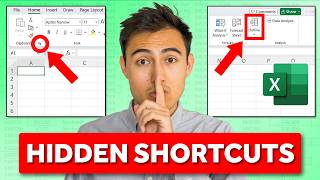

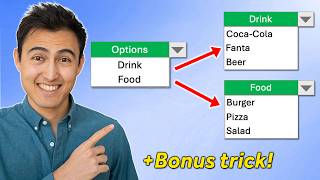
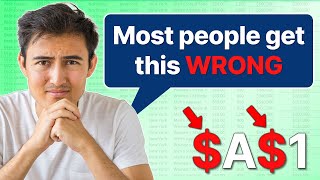


Super easy and many thanks! Looking forward to see more videos.
Love your videos man keep it up
Or you create an index column and assign them number. Then you can delete them. Just an option
All are super
I have been learn a lot about excel from you you are best the youtuber for excel love from Pakistan .
Thank you!
In Option 3 - if you delete all highlighted cells, you delete also the unique information. E.g. 6x Elon musk is deleted instead of 5 duplicates and 1 remaining unique
How about a video to remove the depreciated equipment off of the books with the required journal entries to balance. Thanks.
Hi, if one row data is required Unique and sumif also can be used
All the methods are unique and simple
1 &. 2 for me. I like option 2 best
I'll always be greatful you.
Thank you! A very well explained video
Hey Kenji I faced a problem when sending the emails. Error shows "ActiveX Component Cant Create Object Run-time 429 Error." Debug line highlighted Set outApp = CreateObject("Outlook.Application"). Could you please help?
I got the bonus but did it this way! =LEFT(C6,SEARCH("(",C6)-1)
I passed! have an interview tomorrow
You a king for this for real, every other video about sql are just guys yappin about useless things, you got straight to the point, keep up the good work man
I would love to learn more about statistical analysis especially regression analysis. Youre lessons are the most concise and time efficient lessons on youtube , so would really appreciate if you could make the requested video.
Thanks so much - this was amazing and exactly what I was looking for. Will be exploring more of your content and courses.
I use excel just for fun. My job requires zero to none Excel knowledge. However this test was too easy for Excel interview. Is that just for 1st round?
Mail merge is the best option for bulk mailing. Learned that way back in 2006. But still happy to learn more. Thanks
I need to arrange 6 people to come on the same day at different interview times. While here, they will need to take part in 4 tasks. How can I schedule them so they don't clash and all be finished by 1pm? (Starting at 9am). Is this doable?
5:24 I get an error when I use this formula, it gives me a number value. I followed you step by step
great
Hey Kenji bro ! Greatly appreciated this video as I’ve got to know these tricks, and the way you explain it feels to learn more.❤❤❤❤❤❤❤❤
It is not available
Very good teaching dear.
Hey Kenji , really nice video ! I was wondering if I could help you with more Quality Editing in your videos , make a highly engaging Thumbnail and also help you with the overall youtube strategy and growth ! Pls let me know what do you think ?
!!!!!!!!!Warning!!!!!!! I found an error kindly resolve it. In the if else rule in timeline 5:30 tge otherwise insert the text will copy the bank name as Barclays to every condition where the commission amount is greater than 4000...... also the bank name does not change as per different people 5:29 after this step
Sir, you explain it very well. THANK YOU SO MUCH❤
Hey Kenji just wanted to check how can we do it if we want to attach some attachments like an excel sheet or PDF
amazing
excellent
great
This is awesome! Loved it and use it for my projects.
Awesome video as usual… we want more of it ;))
Hi Kenji. It was a good tutorial. If there is any method to use gmail instead using outlook, kindly guide us
This is really cool and helpful!! Thanks
Bro can you tell me how can i get internships, i am in 2nd year of my college degree pursuing bcom hons
Create video on click product picture add price of that product to total For example: click pizza picture 🍕 add price of pizza to the Total price
Awesome video as always. I have used mail merge but wanted to know if there is a way to customize the subject line for each person. Maybe adding the customer name in the subject line for each email. Do you know if this can be done?
awesome
Thanks
King Kenji
I think Google form is easier.
Very very nice, thank you so much :)
amazing
superb, keep it up
How can it be use for accounting? Calculate costing etc. or doing conversion
great, keep it up
awesome video, keep it up